 Airport Evolution
Airport Evolution
Airport #1
About five years ago, I started my collection of die-cast airplanes. I started collecting the Schabak 1:600s. I liked the small scale, but the quality was horrible. I became a regular customer at the Smithsonian store in the BWI (Baltimore-Washington International) Airport, where I picked through the boxes for the best quality planes.
Once I had enough planes, I decided to build an airport to display them. Fortunately, I had a big basement that afforded me the space.
The base was made of plywood, painted gray. The terminals were constructed out of Balsa wood, and the runway markings were made using Architect’s tape. For the grass I used model train landscape grass powder. It was a lot of work, but it was fun.


Airport #2
As my collection grew, so did the airport. The second incarnation was almost twice as big as the first one. Still 1:600 scale.
The same technique on the first airport was used on this one. This time I used two sheets of plywood, painted gray. The terminals were constructed out of Balsa and solid wood pieces, and the round terminals were round and oval wood frames found at your local Crafts store.
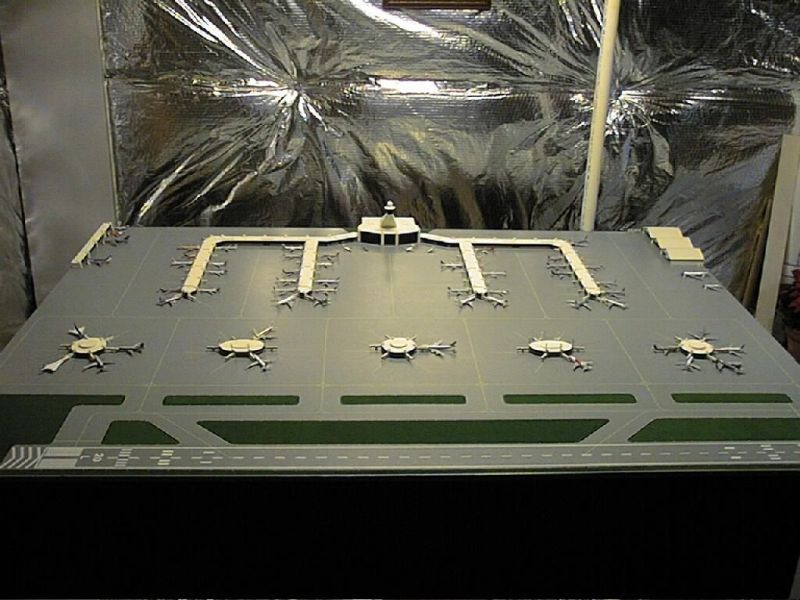
Airport #3
After getting fed-up with the low quality of the Schaubacks, I started collecting 1:500 Herpa and Dragon Wings. Once again, as my collection grew, so did the airport.
This is the biggest airport that I have built so far. It was a 1:500 scale on three sheets of plywood. This time I was looking for a smoother surface, so I bought a bunch of linoleum tiles and painted them gray. The runway markings were done with Architect’s tape, and the grass with train landscape grass. The Main terminal was the back of an old LCD screen. The gate and cargo areas were constructed of solid pieces of wood. The windows were cut-outs from plastic report covers (smoke), with a “frame” made out of black Architects tape.



Airport #4
About 3 years ago I moved down to Florida. The problem down here is that there are no basements, so space is a premium. At the same time, I started working with Adobe Illustrator, so I decided to design my “next generation” airport on the computer. This is my first try using this technique.
It was a 1:500 scale airport, single runway design. The terminal was made of a combination of Balsa wood (for the main terminal), and solid wood for the gate area. I also used toothpicks for the angled light poles at the gate area. The airport was printed on sixty pieces of paper, trimmed to 8” x 10”, and glued to a 4’ x 8’ piece of insulation board (Styrofoam). I chose this board because is a lot easier to handle and move around.
I tried to make it look as real as possible, doing the smoke and skid marks on the runway, and the oil stains at the gates. All the markings, and the grass are also made using Illustrator.


Airport #5
I continued refining my design (still 1:500), but this time I got some extra money and purchased one of Herpa’s terminal buildings. I also design a runway background to give the airport a more “life-like” look.
This design has a single runway, a Terminal area, a Cargo area, a Fuel Tank area, and a parking garage building.



Airport #6
This is my latest airport (1:500). This is a dual, parallel runway airport. It has a Main terminal area, a Satellite gate area, a Cargo area, a Fuel Tank area, and a parking area that can be used with or without a parking garage building.
For this airport I followed the FAA guidelines for runways and taxiways markings, to make it look as real as possible. I have also made adjustments for the A380.
For my next airport, I will probably go back to the single runway design, and add a Hangar. I am also thinking of a new design with a smaller runway crossing the main runway at an angle, similar to FLL (Fort Lauderdale International). I am also working on a couple of new backgrounds.










To see these and other airport designs, check out the 1:500 Model Airport page and the 1:400 Model Airport page in my website.
Note: These links on this page are affiliate links – if you buy stuff from any of these vendors, I’ll get a commission.






Wow! Fabulous work on #6, dude, I can see the improvements since #1 and #2 which you know I’ve seen in person. Keep up the good work!
Ovidio: Es increible lo que has hecho con los aviones. Me fascina y hast parece real en algunas de las fotos. Como decimos “Keep it up”…
Very impressive. going to start building one myself. thanks for a bit of inspiration and good photos. Don’t know if to go with Herpa foils or Airport designs precision card models here in the U.k which appear to be cheaper.
Thank you for your comments. The foils are actually designed by me. I am in the process of designing a couple of new dioramas, so check back in a couple of weeks!!
Your tarmac blows all other products away. Runway markings, clean lines, attention to detail, professionalism… best on earth. Keep doing what you do and don’t change.
Thank you very much for your comments. They are very inspiring. If you want to check some of my other designs, check out my new website:
http://www.airport-diorama-designs.com/
Also, tell your friends.
Wow, those airports are pretty amazing. I like how you used all different airplanes. Unlike some people who just use 747-400’s at every gate. You had anything from a CRJ 200 to an Md-11.
Amazing !
I wish my airport looked like that
great airports you have done… but the best one in my opinion is the first you made in Florida 😉
Thanks for sharing those pics. I’m getting ready to make an airport myself in 1:500 scale. Mine will have a lot of different planes in it too! Mostly the airlines i will be from the United States, but it should look ok. It’ll be double parallel runway, and hopefully really cool like yours. I have one question though. How long did it take you to make each airport?
What takes the longest is deciding on the layout of the airport. Sometimes it takes me a month, other times in a couple of days I have an idea. After the design is on my head, it takes about a week to draw the design and print it. It is easier now that I have made several layouts, I can “cut and paste” some of the common pieces.
Thanks i’ve now decided on a layout for my airport. Ive also visited your site and it is amazing! I love it! I think i might buy one of those terminals. Then build it right after i get the instructions. The dimension of my layout is gonna be 8ft by 4ft and itll have LED lighting for the runways and taxiways. What teriminal design do you recomend for a double runway 8ft by 4ft layout?
Your plans sound wonderful. Send me some pics when you are done. If you are looking at my double runway design, at this point I do not have a terminal available for it. The only one that will work is the old Herpa Airport terminal. You can probably still find it on eBay. I am looking at designing a terminal that will work with it, but nothing at this point.
Thanks you for your comment.
Hey,
First I’ll have to say that your airports are looking great. Witch programme did you use to paint your airport ground?
could you please answer me at : alainmayaud@bluewin.ch
thanks in advance.
Once again good job
Thank you for your comments. I used Adobe Illustrator to create the airport grounds. If you want to see other examples, take a look at my website at:
http://www.airport-diorama-designs.com/
Thanks again,
Ovidio
THAT AIRPORT IS THE BEST!!!!!!!!!!!!!!!!!!!!!!!!!!!!!!!!!!!!!!!!!!!!!!!!!!!!!!!!!!
THAT IS MY FAVORITE AIRPORT I HAVE EVER SEEN. THE DETAILS ARE SO NICE AND SO IS THE BUILDINGS AND THE JETWAYS. THERE IS NOTHING WRONG ABOUT IT.
I LOVE IT!
S.
Hello,
What’s the scale of your TED “part of united” ?
Thanks
vi78
The TED is a 1:500 scale model.
Ovidio.
So, I can guess that you are the airport-diorama-designs guy right? Ovidio? Yeah. It’s cool to see how you evolved to such perfection but I liked your true custom from-the-beginning airports the best. 🙂
can you tell me what the demesions of the paper that you used was and where you got the jetways for you terminals
Hi Kurt,
I have sent you a response on this question, I guess your e-mail is not working. Check your SPAM folder.
All the designs are based on a 8 1/2 by 11 inch paper (letter size). The jetways I use on my airports I get from different suppliers, such as:
http://www.ebay.com
http://www.airlinemuseum.com
http://www.jetwaymodels.com
Hope this helps, let me know if you have any other questions.
Thank you,
Ovidio
o thanks i am looking into your airports they are really cool nic work
sorry i didnt get any of your emails i dont know what happened but thank you for answering my questions that really helped alot
how long did it take you to collect all of your airplanes
It has been a long journey. I would guess about 5 years…
I am probably going to get one of your 1:400 scale airports and would you recomend one that accomidates the geminijets termanal one of the other ones you have
Hi Kurt,
It all depends on what you want to do. I have two airports that use home made terminals, and the other two that use the Gemini terminal as a base. They all look great, so it is up to you.
Take care,
Ovidio.
Hi, Ovidio
just wanted to let you know that your airports are very well done, my husband is very suprised with all that you have done, he also like you likes airplanes and has scale 1:400 and would like to also build an airport but doesn’t know how to start, I would really like for you to give him some ideas, but if is not to much to ask can you answer him in spanish because he doesn’t know alot of english, his name is juan pablo, thank you for your time and great job.
I was trying to draw an airport for my 5 year old and came upon your designs…simply amazing.
This helps a lot. I just have to figure how to print section by section like you did.
Wanted to know how I would able to optain one of your airports
WOW! I now have inspiration!!!
To get these airports check out my Model Airports Website at http://www.airport-diorama-designs.com/
Folding paper has always been my passion. Paper airplanes in particular. I’ve been trying to fold all 50 paper airplanes at paperairplaneshq.com and I’m close to folding them all. I never thought there were that many kinds.
wow…awesome work..im doing my thesis on airport,and i have to start working on my model.This work is so inspiring.
THIS IS INCREDIBLY COOL !!!
INCREDIBLY COOL
These airports are really awesome…i guess mine is not so good…..
I loved the development of your airport 1 to airport 2.
Anyway,your airports are incredibly great.
Wow – I have been buying die cast airplanes for several years now and have always thought about setting up an airport for them. I just googled model airport and found your models now I just need to figure out how to get one
You can get these dioramas from any of my two other websites:
http://www.airport-diorama-designs.com/
http://modelairportsandairliners.com/